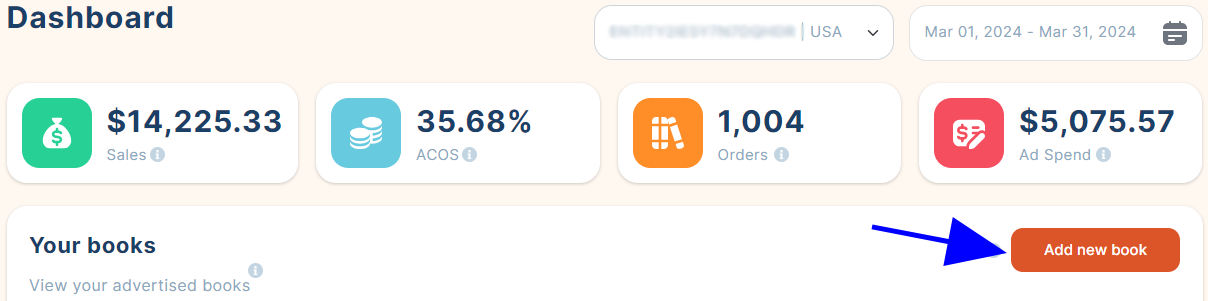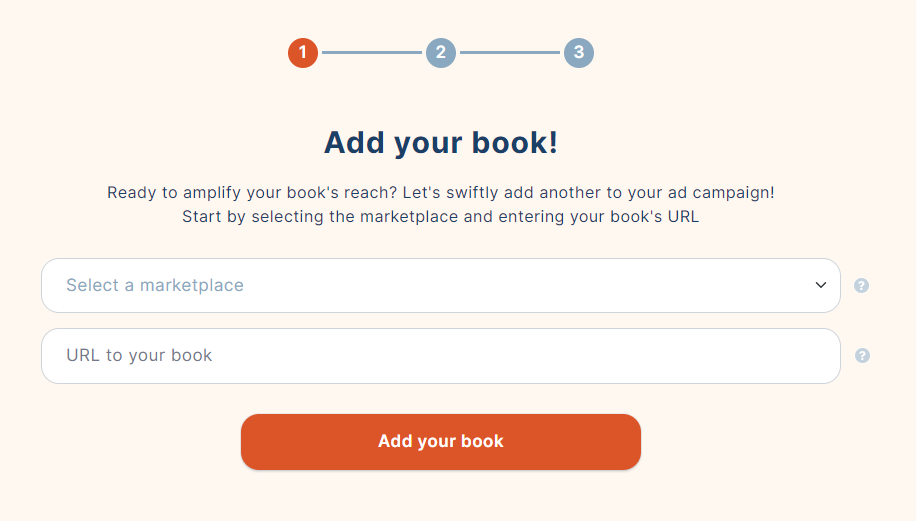Advertising Your Book
IMPORTANT: Please do not advertise the same book in both Amazon Advertising and Publishing Performance at the same time, this could have a significant negative impact on your results.
Video Guide
Step by Step Guide
1. Head to your Dashboard
2. Click the orange Add New Book button found in the Your Books section
3. Select the marketplace you want your book to be advertised in.
4. Paste the full Amazon URL to your book. Ensure the URL is from the same marketplace you are advertising in.
Don't see the marketplace you are looking for? Add it from the Connections page.
If you want to advertise your book in multiple marketplaces, please complete the 'Add Your Book' process for each marketplace.
5. Click Add your book, please allow up to 2 minutes for us to retrieve all of the data for you book.
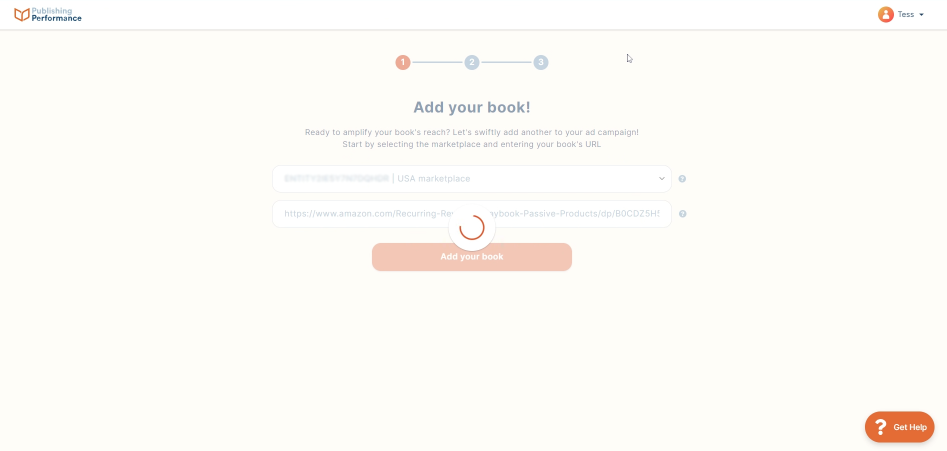
6. Select you keywords - we automatically suggest keywords we think will perform well for you book, you can remove any of these keywords or add more of your own. Once done, click Add your keywords.
About keywords:
- Keywords are specific words or phrases that describe your books content, theme, or subject.
- Choosing the right keywords provides our AI with a solid foundation to present your book to its ideal audience.
- At this step, the keywords you input enable our AI to enhance your ads, boosting your book's visibility and sales potential. Essentially, these keywords assist our AI in understanding your target readers, guiding it to connect with them effectively.
- If you need help choosing your keywords, please see our guide on Selecting Keywords
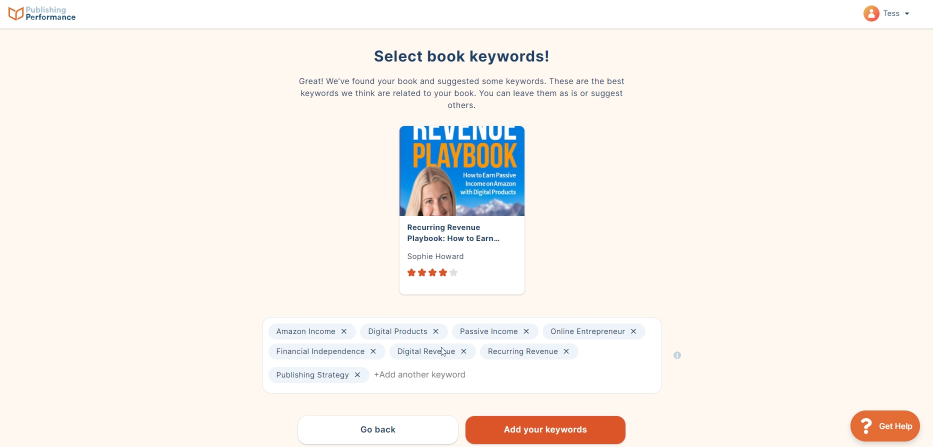
7. Set your monthly budget.
- Select either conservative, medium, or aggressive. These selections provide guidelines on what budget we recommend based on your marketing goals. Learn more.
- In the Set your monthly budget field, enter the max amount you are willing to spend each month.
- Click set your budget
About budgets
- Your monthly budget is the maximum amount you're willing to spend on this advertisement per month. This helps control advertising costs while maximizing exposure and potential sales.
- Your marketing objectives will determine your daily budget, you can learn more about selecting your budget here.
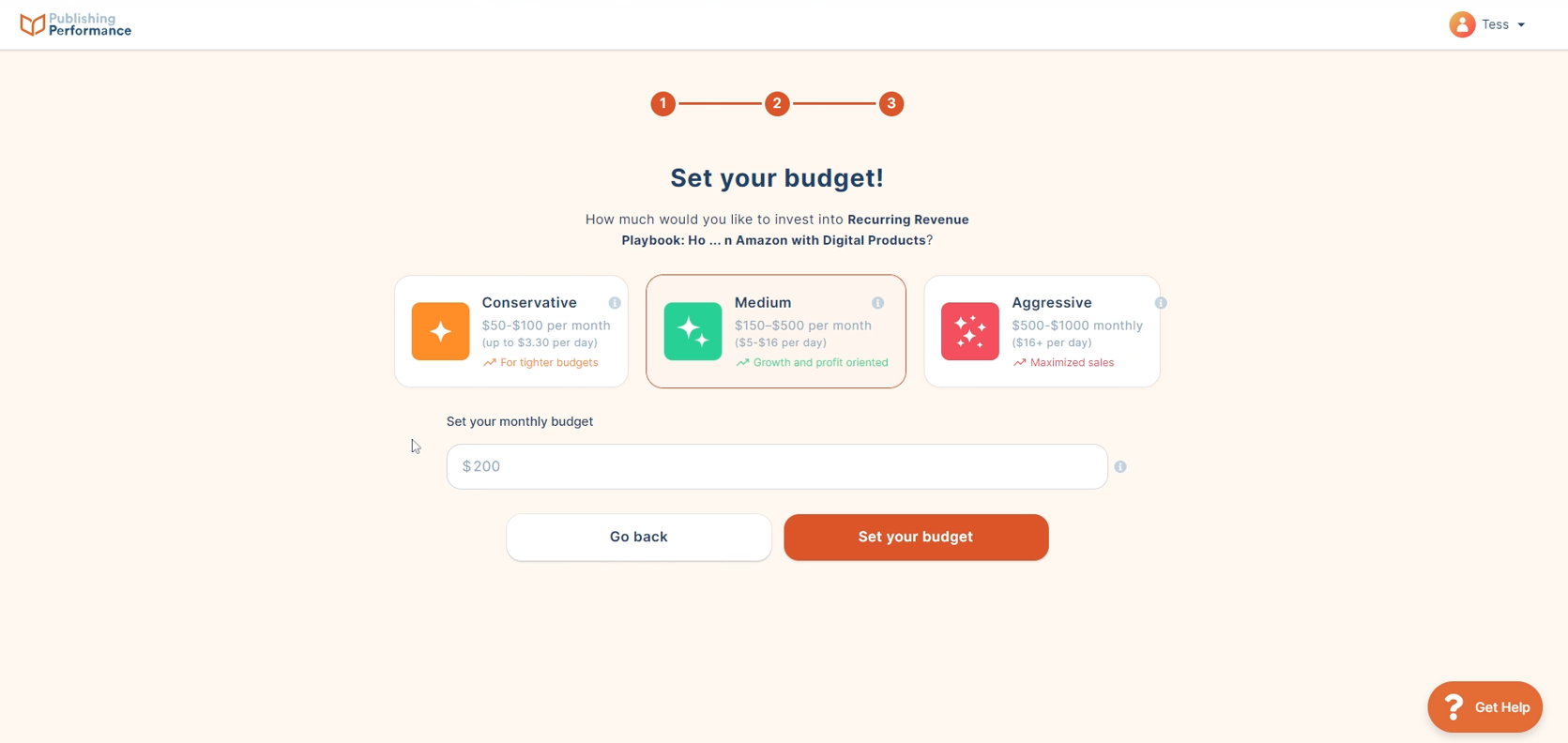
8. That's it! You can leave the rest to us. We are now working hard in the background to start advertising your book, please allow up to 15 minutes for your new ads to be live.
You may receive multiple emails from Amazon Advertising along the lines of 'Your "PP: ASIN B0CDZ5H5WV | {campaign type}" ad campaign is in review'
This is completely normal, you can just archive these emails, no action is required.