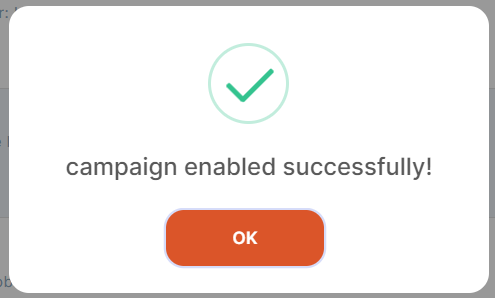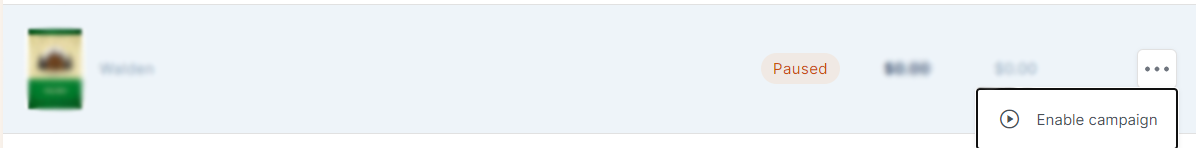Pausing and Enabling Your Ads
Understanding Your Ads Status
You can see if a campaign is active or paused from both the dashboard and your My Books page.
Dashboard
On your dashboard there is a bubble in the top left corner of each book stating the status
My Books
In your My Books page, there is a column stating the status for each book.
Please note only ads created in Publishing Performance can be paused or enabled. Learn more.
Pausing an Ad From the Dashboard
1. Head to your Dashboard
2. In the Your Books section, find the book you would like to edit
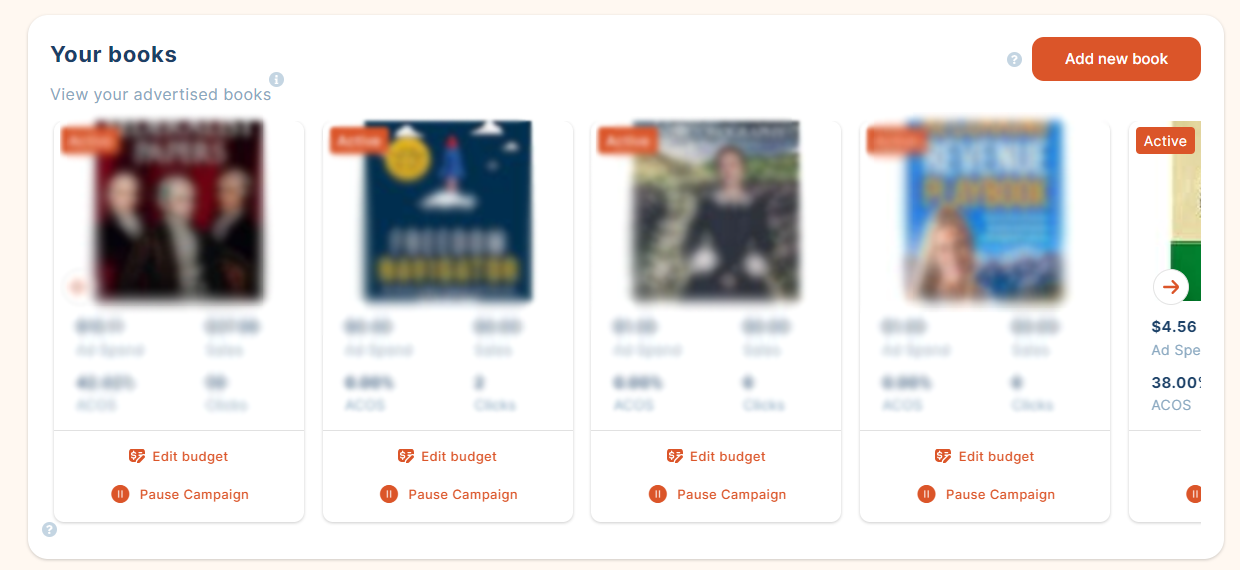
3. Select the Pause Campaign button
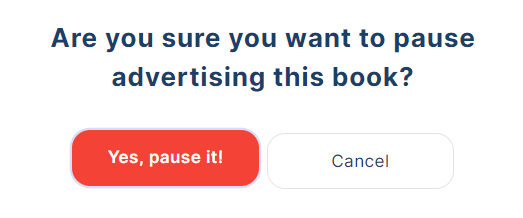
4. You will be asked to confirm, if you are sure you want to proceed select Yes, pause it!
5. Your campaign is now Paused
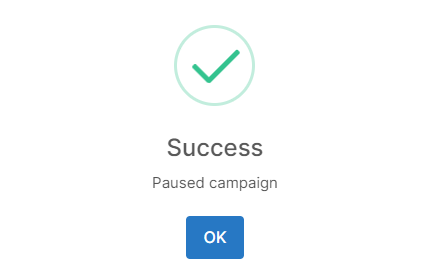
Pausing an Ad From Your My Books Page
1. Head to My Books
2. In the table, find the book you would like to pause.
3. Click the 3 dots and the end of the table, and click Pause Campaign
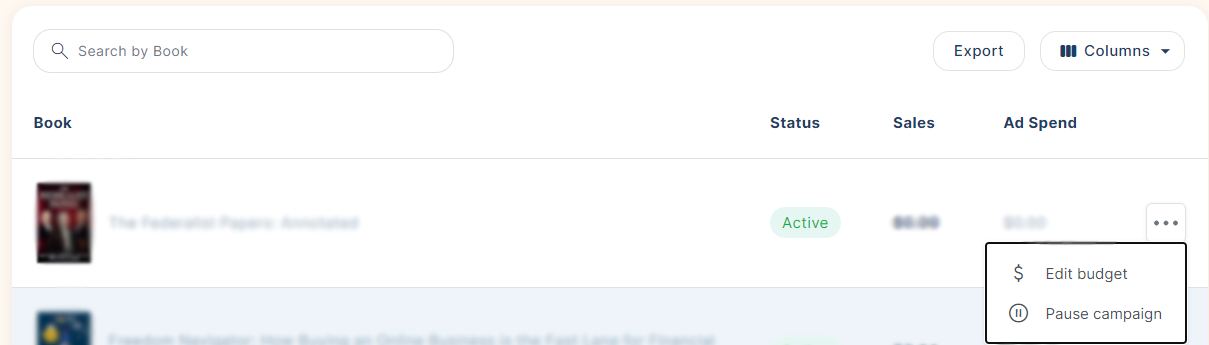
4. Click Yes, pause it!
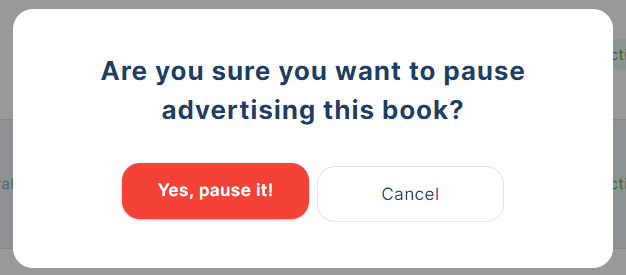
5. Your ad is now paused
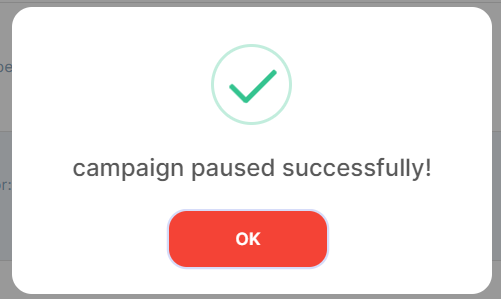
Re-Enable a Paused Ad
Re-enabling a paused ad can be done from your My Books page.
1. Head to My Books
2. In the table, find the book you would like to re-enable.
3. Click the 3 dots and the end of the table, and click Enable Campaign
4. Click Yes, enable it!
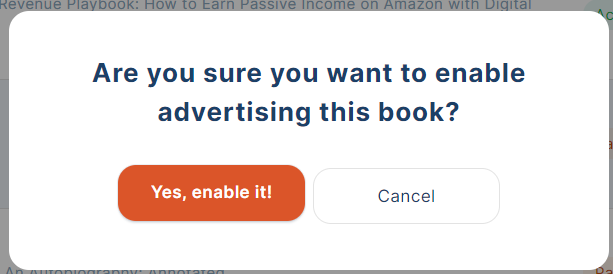
4. Your ad is now enabled