Selecting Keywords
Factors Effecting Keyword Selection
- Relevance: an important factor in keyword selection. If an ad is targeting relevant terms as per the genre and the interests of intended audience for the book, it converts into sales easily. If relevant targeting is not done then your advertisement will likely not get many sales.
- Search Volume: Is important since you need to target the keywords that are being searched on Amazon. 300 searches / month is a good benchmark to start with but even 150 searches / month is acceptable as traffic for books is 5-10% of total traffic on Amazon (estimated).
- Competition: if too many people are targeting same keyword then its Cost per Click (CPC) will be high resulting in a higher ACOS. Amazon search result page has 6 – 12 slots for sponsored ads so getting those slots will also become difficult.
- Trends: Trend analysis is necessary to ensure ads are targeting the relevant trending terms as per the season / event.
Tips for Selecting Effective Keywords
- Start by identifying the main themes and subjects of your book. These will likely be the most relevant keywords to use.
- Use a keyword research tool such as Google Keyword Planner, Publisher Rocket, KDPilot, Amazon’s own keyword research tool or JungleScout to find additional keywords related to your book. These tools can help you identify keywords with a high search volume and suggest new keywords you may not have considered.
- Use long-tail keywords, which are more specific and longer phrases. These tend to have less competition and may be more effective in targeting specific audiences.
- Optimize your book’s title and subtitle to include your target keywords and make sure your book’s cover and description are also optimized for these keywords.
Remember that your goal is to reach the right audience, not to get the most clicks. So, choose your keywords carefully and take the time to find the best ones.
Where to Find Keywords
Tools for Keyword Research
- Publisher Rocket
- KDPilot
- JungleScout
- Helium 10 (price varies depending upon module purchased)
- Google Keywords planner
- Google Trends
- Amazon
How to Find Keywords Using Amazon
Amazon’s Search Engines
One way of finding keywords is by manually typing into Amazon’s search box and seeing what Amazon suggests. For instance, if you were to type in “online business”, this would come up:

What you would then do is select those that are relevant (we would recommend excluding keywords ‘free’ in the above example).
Competitor Research
Another good way is to scout out the competition. On Amazon, you can go to the Kindle Bestseller list to find the categories most relevant to your book:
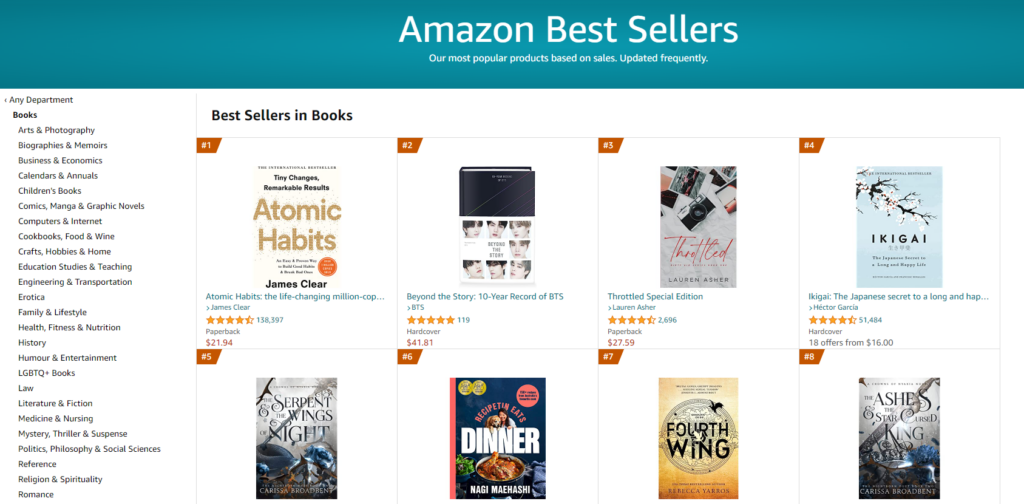
On the left, you can see the categories which you can drill right down into to see the top 100 of your category. For our “online business models” book, we could go to the “Business & Money” category, choose “Entrepreneurship & Small Business” as a sub-category, and then drill down even further and choose “starting a business”.
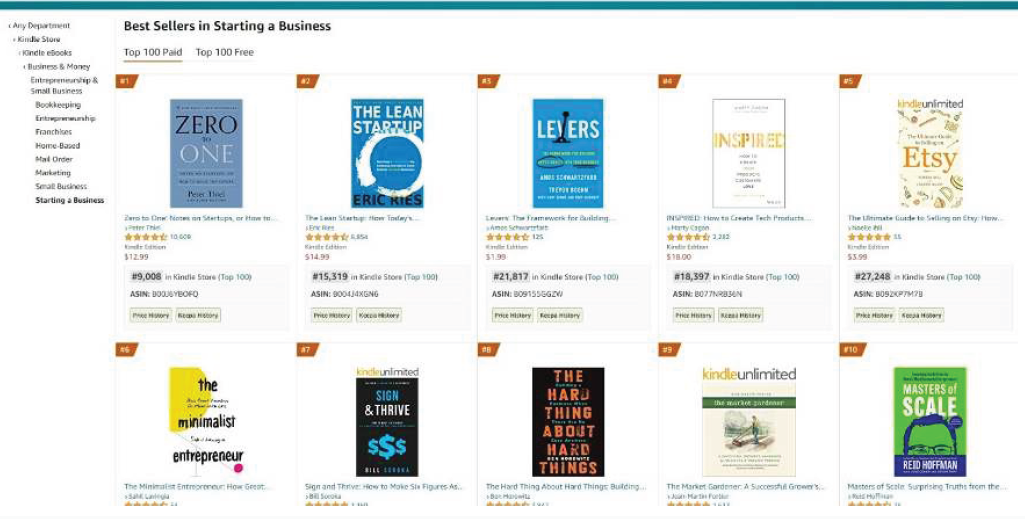
From there, you can click on each of the books to get on the product page. You can then get keyword ideas from the title, subtitle and product descriptions, as well as the reviews.
You could also use JungleScout to easily see which keywords your competitors are ranking for.
Also Boughts on Amazon
This is one of the most valuable sections on a product page – it allows you to see which products a customer purchased after buying your book. Not only does it potentially reveal buyer patterns, it can also show you which products are deemed relevant to yours in Amazon’s eyes and help you select relevant keywords.
Author’s Page on Amazon
Another place to find similar authors you can target is on Amazon’s author page. Under the book cover on the product page, you can see a small section called “Follow the Author”. You can click on the author’s name to be brought to the Author page. Here, you will be able to find author keywords under “Customers Also Bought Items By”.
You can also find keywords on your own author page and product page if you have some sales history.
